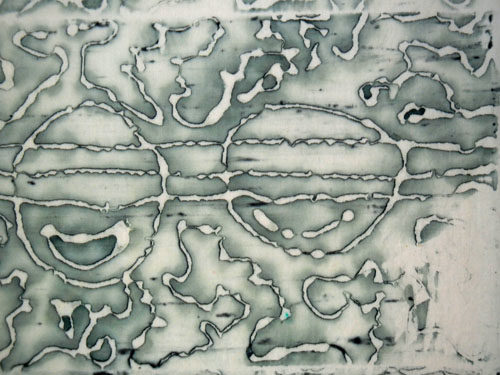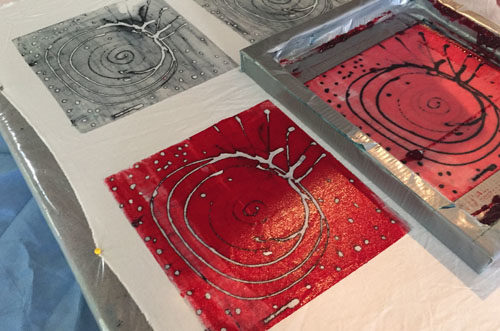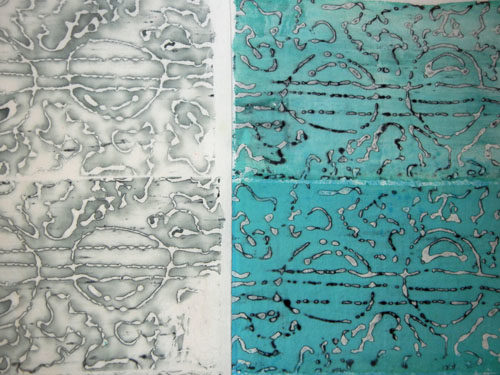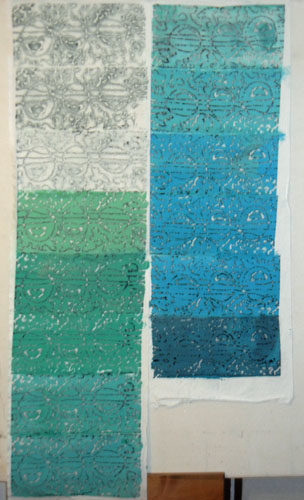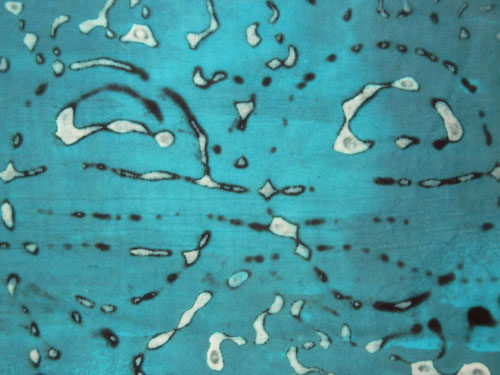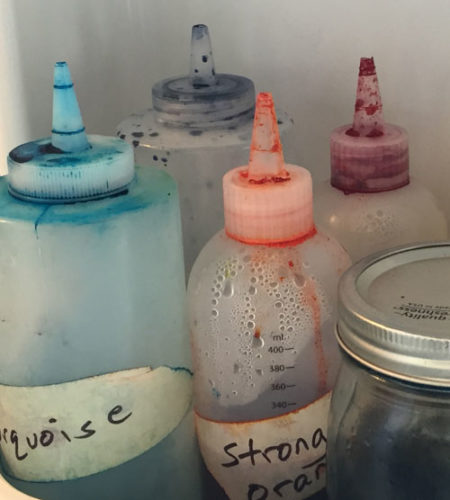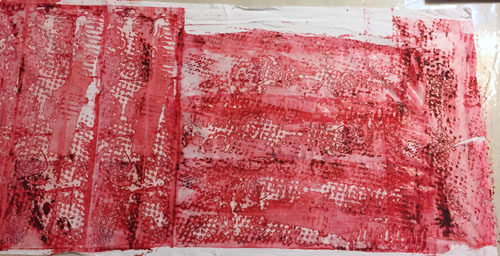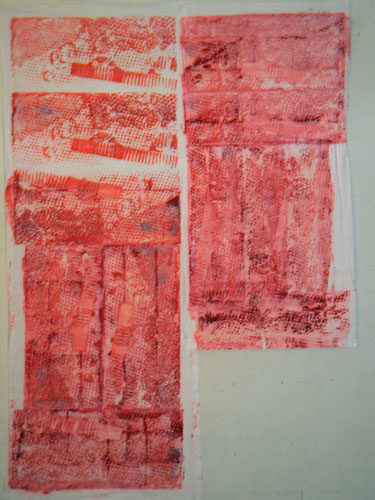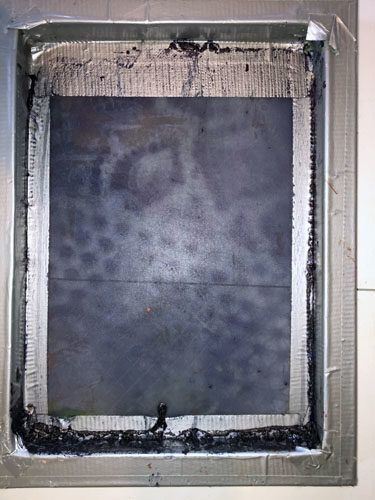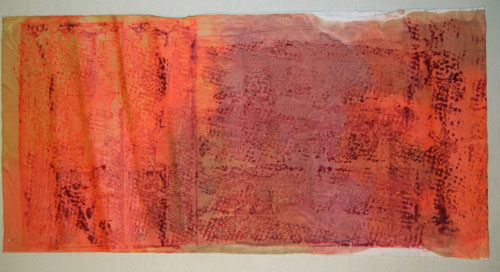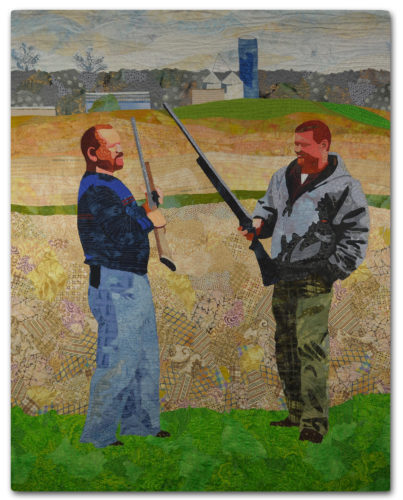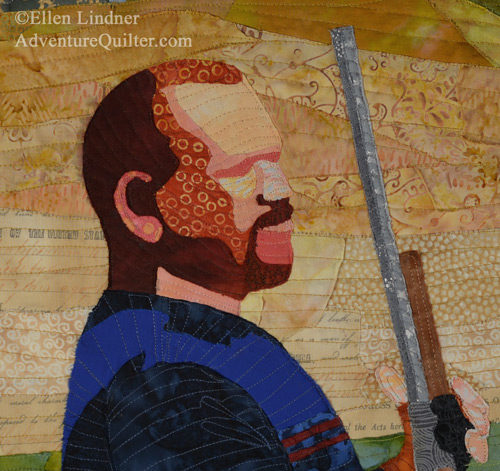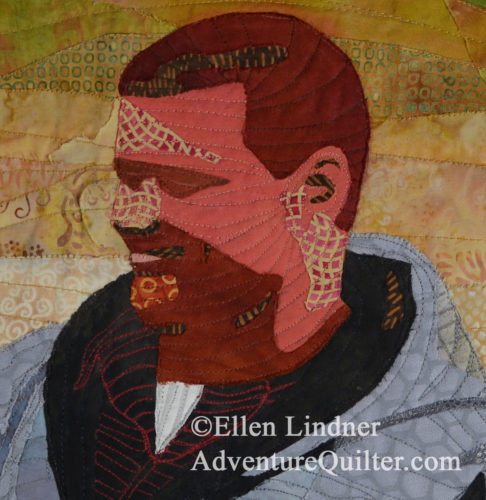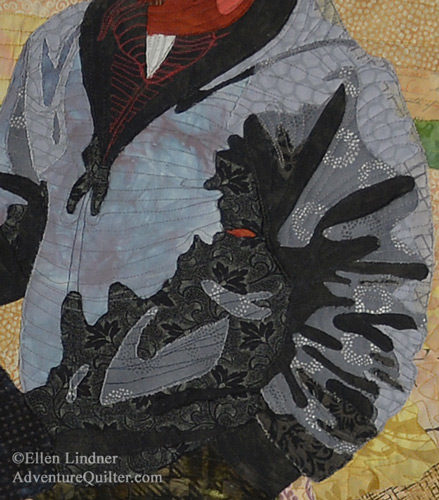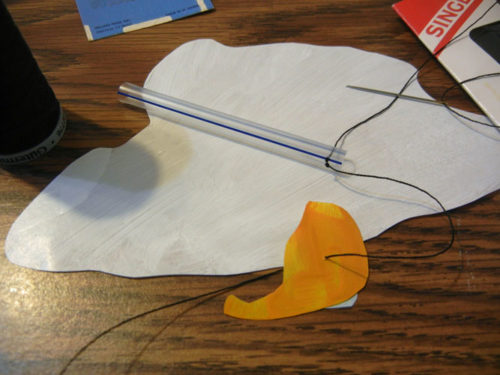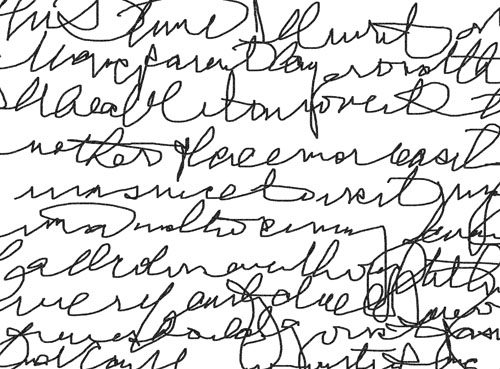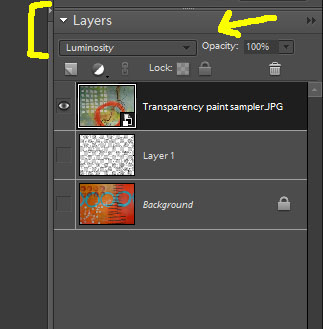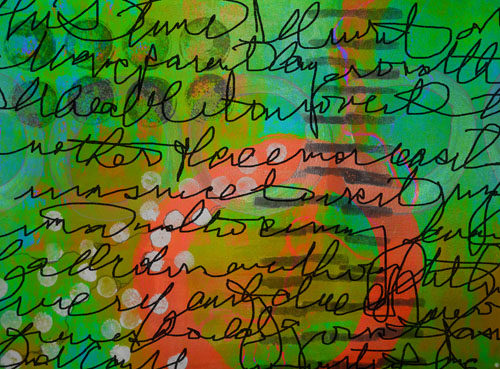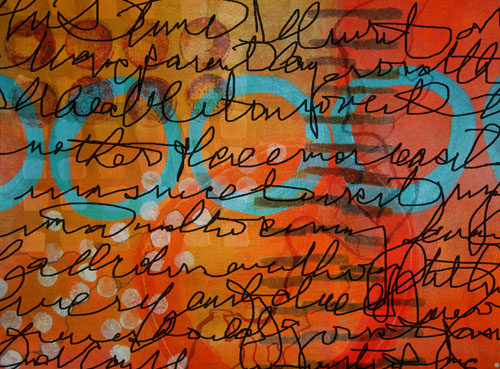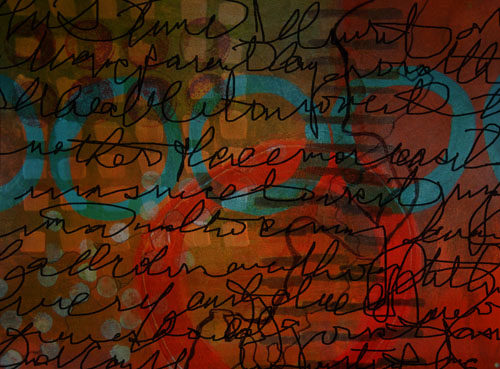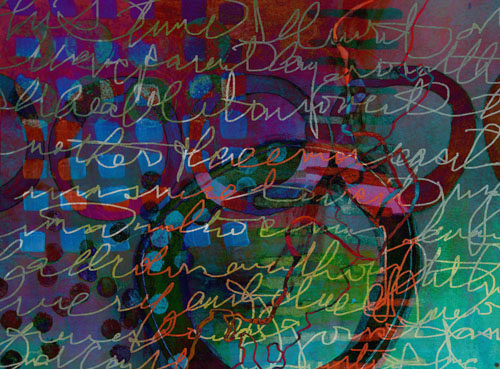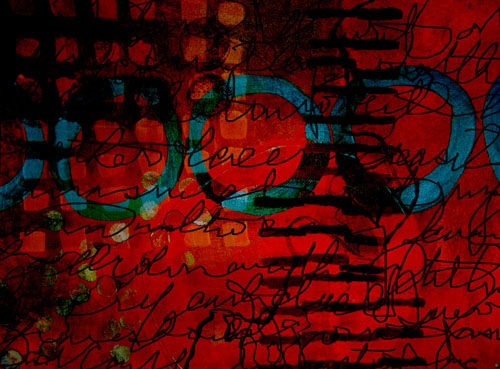I have a new white blouse. One that I’ve already hemmed (as I have to do with all my clothes.) And there it was, lying on my work table waiting to be ironed and worn for the first time.
And then I pulled out the paints.
You can guess the rest: one tiny pale spot that wouldn’t wash out.
I considered several ways of disguising this spot:
– Painting over it,
– Adding more contrasting paint,
– Covering it with dense embroidery,
– Cutting it away and adding a very purposeful fabric detail behind.
I figured it was a long shot, but first I tried painting over it with a white paint pen.

No luck. Next, I auditioned the idea of cutting it away and putting fabric behind it. My thought was to create a line of texture all the way across the garment.

Well, it sorta worked. But, it was too frayed and the fabric underneath shadowed through. With tightly woven fabrics, this might be viable. Which was not my case.
FINALLY, it dawned on me that I could add a textured strip by adding fabric, rather than by subtracting it. Duh! I could fuse it on, covering the spot and adding a design detail at the same time. And so I did.
Here it is with the fused strip added.

Next, I satin stitched the edges.

I was very happy with this detail, as well as the overall look.

I was pretty proud of myself. What do you think?
Ellen Lindner