Oh my, have I had fun. After reading an article by Sharon Carvalho in Quilting Arts magazine, I started playing with blending layers in Photoshop Elements. First, I selected three images for experimentation. My bottom layer was the result of a painting experiment.

Next came a layer of messy text. Although it seems to be written on a white background, the background is actually transparent.
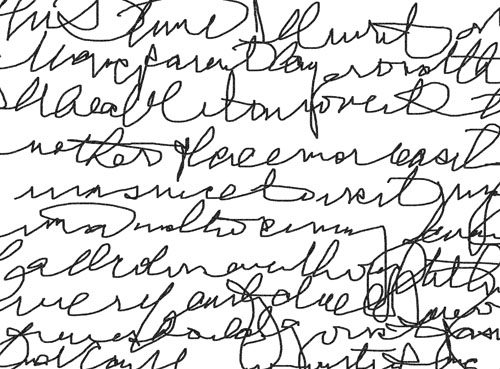
For the top layer, I used a snippet of another painted sampler.

Then, I just started trying out many different types of blends, as selected on the layers drop down window/menu. (My PSE is version 7, which is quite old. I believe more up to date versions call this Blending Mode.)
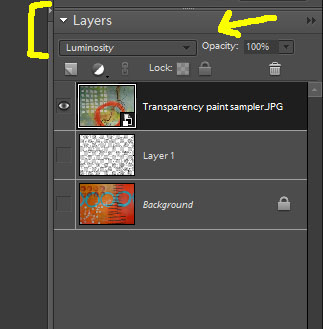
And just look what happened! “Hue” completely changed – and amped up – the colors.
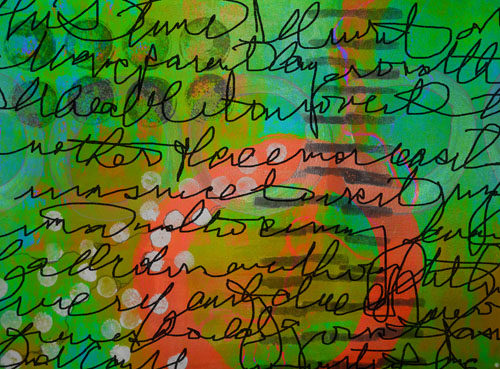
“Soft light” played up totally different features. The colors are more expected but the large circle has almost disappeared.
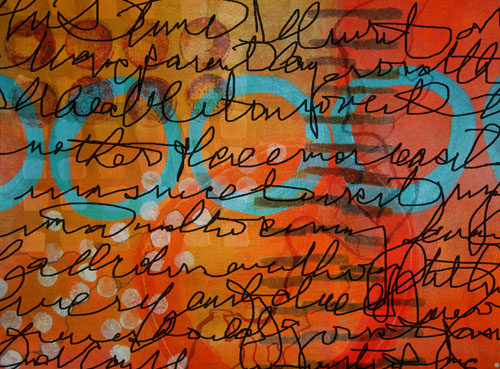
“Screen” produced a sort of soft neon effect.

Check out “multiply”. It seems to have stirred the colors together, getting mostly mud.
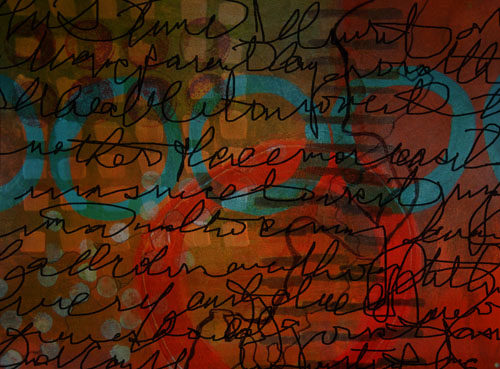
“Lighter” played up the lighter elements and completly omitted the darker ones.

“Exclusion” resulted in dramatically duller colors.

But, check out “difference,” which created very unexpected colors and turned the text different colors. Pretty cool , right?
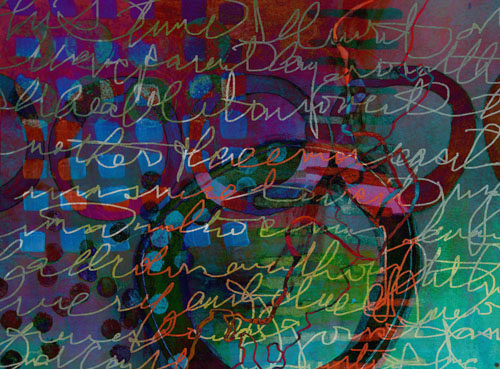
“Color burn” produced another color surprise. Suddenly, there was a stack of horizontal lines on the right. Had you noticed those before?
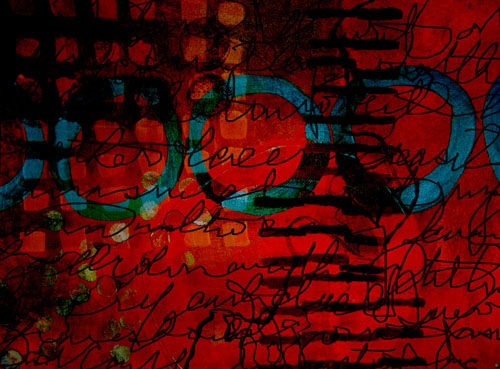
The “luminosity” selection merged the colors and almost completely hid the text. It was one of the few effects that showed the squiggly black line.

Gee, this was fun! Now, what am I planning to do with these images? Honestly, probably nothing. But, they were just so much stinking fun that I’ll definitely have to play like this again. The author of the article I read prints her results to fabric and uses them in her quilts. That’s rather pricey, of course. What if I printed one pretty large (online) and made it into a whole cloth quilt? And maybe added some interesting hand and machine stitching? Now THAT sounds like fun. I’m almost giggly at the thought.
What wackado crazy effects do you like in Photoshop Elements?
Ellen Lindner


I can spend hours playing around with images & layers & effects. So far none have made it directly to fabric, but I do get inspired by the images I end up with. Thanks for sharing!
PS – IMO newer is not necessarily better. I use Corel PaintShop Pro X6 plus Adobe Photoshop 6.0 plus an even more ancient version of PaintShop Pro 14.12 (from 1997!!!) that requires I run virtual XP to use it. I know the ancient PSP inside out and that has great benefits, though it means doing a lot by hand that the effects in the other two programs often can do. But I find the other two can be confusing and frustrating.
Hi Lif,
It’s certainly true that once you learn a program it’s harder to change to something else! I have 2 different versions of PSE, one on my desktop and one on my laptop. Even the upgrades within the same program confuse me from one version to the next!
But, it’s really fun to play with these effects!
Having gone from a pc to a mac I lost my old photoshop program (which I only barely understood). If you ever teach a class on such a program (for dinosaurs) I will be there with bells on. This was an amazing example of stimulating the idea bank whether you “use” them or not. One might be a launching pad for something you hadn’t thought of….very neat examples. Still working that abstract book!
Hey Cindy,
I’m sure not qualified to teach anything about PSE, but I’m pretty comfortable with the features I use routinely.
You’re right that this play was valuable – whether or not it gets “used” in any other way. Just the creative act of experimenting is really worthwhile! I know you love it too.
Thanks for this post, so very interesting!
Glad you enjoyed it, Peggy.