When I’m in experimental mode, my plan is to take every creative detour that pops into my head. What an Adrenalin surge that is!
After completing Brainstorm I wanted to continue to work in the loose, experimental way I had when creating it. First, I wanted to play with colors. I figured I’d probably use the same ones I’d used in Brainstorm, but perhaps in different proportions. Hmm, how to best audition my options? Since my Brainstorm fabrics were still strewn all over my work table, I could have easily pinned them to my design wall. But, I decided to do some coloring on the computer, instead. (I used Photoshop Elements, but you could do lots of this with colored pencils and paper.)
I opened a picture of Brainstorm and digitally “sampled” the most prominent colors. That is, I copied them. I loaded my digital paint brush with each one in turned and slathered them onto a plain sheet of digital paper. I tried to do it without a lot of thought. I used the same size brush throughout and my only criteria was to spread the colors around.
Well THAT was fun!

As you can see I also drew on a few motifs that I thought I might use at some point.
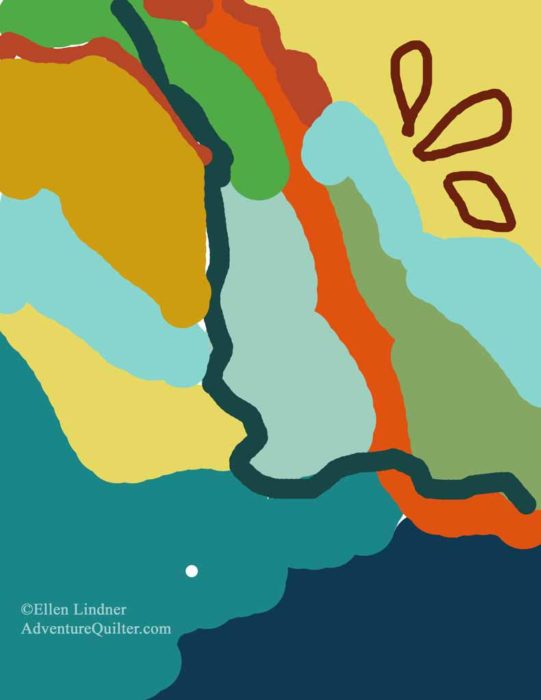
I was pretty floored at this point, because either of these could be tweaked a little and turned into a wonderful quilt background. Wow, what a concept!
Next, I decided to make blocks of color in a computer file that I could fill in with the colors. I didn’t intend to make a blocky quilt; I just wanted to play with proportions.
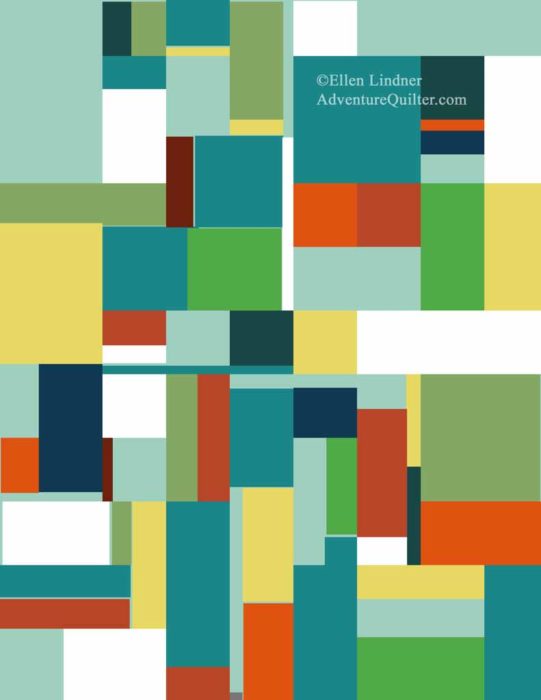
Woah, another good result. What’s going on here? I like these proportions a lot.
But, as I said, I didn’t want a blocky quilt, so I did some digital magic. I “liquefied” the above image.
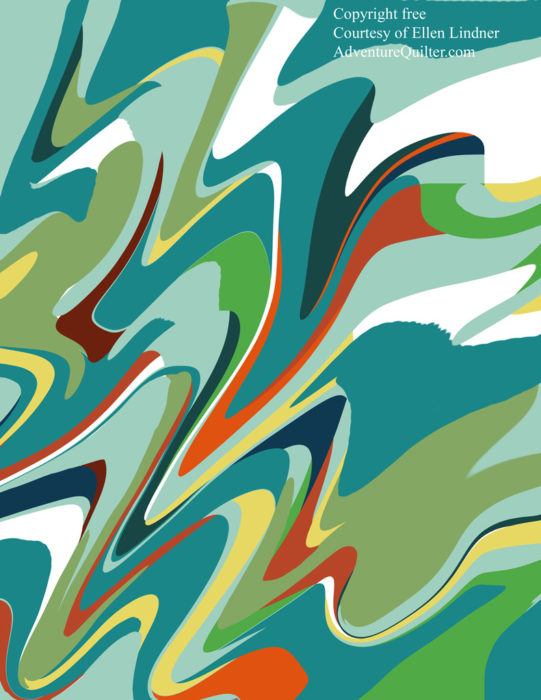
Also very cool. But, I don’t want to make a quilt with that much action in the background. No worries. I’ll go back to that recent exercise where I found small compositions within the larger piece. Now, doesn’t that sound like fun?
All this play would be more fun with some playmates. Would you like to join me? You could do something similar with one of your favorite quilts as a starting reference. Or, I tell you what: I’ve made the image above copyright free. You can print it and play with it to your heart’s content! To find compositions, use two L-shaped pieces of cardboard to create a frame. Move them around, adjust their size, and tilt them some too. You’ll find many intriguing little designs. Draw them on your image and cut them out. I suggest cropping way in and getting 3 or more compositions from this. But, that’s up to YOU. I sure hope someone will join me. My enthusiasm is getting hard to contain!
Preview: Of course, after finding a composition I like I’ll take some more detours. 🙂
Ellen Lindner
P.S. If you want to work with a larger version of this image, go here.




Hi Ellen! I’m going to try this. What photography program do you use, and what version?
You continue to inspire me! 😘
Hi Cindy,
I use Photoshop Elements. My version is #12, but I think any version will do these things. (And lots of other cool stuff, as well.) Have fun playing.
P.S. Sorry for my slow response. WordPress never notified me of your comment, so I just noticed it today.